blogger website me Copy button kaise add kare
Copy to Clipboard button Blogspot Website me kaise add करें के बारे मे बताया है अगर आप भी अपने blogger website me Copy button add करना चाहते है तो हमारे इस पोस्ट को अंत तक पढ़े
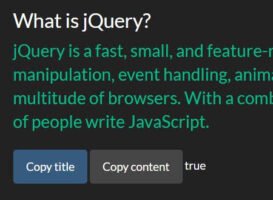
कब Copy बटन की जरुरत होती है ?
ज़ब आप कोई ब्लॉग चलाते हो और कोई ऐसा टुटोरिअल लिखते है जिसमे कुछ कोड भी add रहता है ऐसे मे Code को Copy करने मे रीडर्स को थोड़ी परेशानी होती है जबकि Copy to Clipboard की मदद से सिर्फ Copy पर press किया और पूरा Code Copy हो गया
लगभग सभी विजिटर चाहते है की उनका काम कम समय मे ज्यादा हो ऐसे मे Copy to Clipboard button काफ़ी helpful sabit हो सकती है
इसकी खास बात ये है की आप इसे ब्लॉगर वेबसाइट मे इस्तेमाल कर सकते है चलिए ज्यादा समय ना गंवाते हुए सीधे मुद्दे पर आते है
इस पोस्ट मे आपको ये बताया जा रहा है की Blogger website me Copy to Clipboard button kaise add kare अगर आप wordpress पर है तो आप इसके लिए plugin इस्तेमाल कर सकते है वैसे इसके बारे मे भी मै जल्द ही एक पोस्ट लिखने वाला हूँ
Copy to ClipBoard Button Script for Blogger website
- सबसे पहले आप नीचे दिए गए कोड कॉपी कर ले इस कोड को theme मे add करना है इसके लिए…
<script>function copyText() {
/* Get the text field */
var copyText = document.getElementById("myInput");
/* Select the text field */
copyText.select();
/* Copy the text inside the text field */
document.execCommand("copy");
/* Alert the copied text */
alert("Copied the text: " + copyText.value);
}</script>
- Theme >> Edit html पर क्लिक करें
- Theme की Full Coding open हो जाएगी Theme मे Ctrl+ f की मदद से नीचे दिया गया कोड find करें
| </body> |
ये कोड मिल जाए तो आपने ऊपर जो कोड कॉपी किया था उसे इस कोड के ऊपर peste कर दे और Theme को Save कर दे
या,
आप चाहे तो इस कोड को Direct Layout >> sidebar / Footer >> add a gadget >> Slect Html/Javascript >> और बड़े वाले बॉक्स मे कोड peste करके Save कर दे
- अब फिर से ये कोड कॉपी करें
<!-- The text field -->
<input type="text" value="peste here Your Code !" id="myInput">
<!-- The button used to copy the text -->
<button onclick="copyText()">Copy text</button>- और आपको जिस पोस्ट मे भी टेक्स्ट के नीचे कॉपी बटन लगाना है उस पोस्ट को Html Mode मे Open करें और Code peste करें
- और Peste here Your Code की जगह आप उस Code / text को डाले जो आप Copy Button से Copy करवाना चाहते है
बस उसके बाद पोस्ट को पब्लिश कर दे इस तरह से आप ब्लॉगर मे Copy to Clipboard Button आसानी से ऐड कर सकते है उम्मीद है दोस्तों आपको हमारा ये आर्टिकल पसंद आया पसंद आए तो फीडबैक देना ना भूले
साथ, ही आपको ये पोस्ट पसंद आता है तो सोशल मीडिया मे जरूर शेयर करें





Cant copy your code ?
Sorry to trouble you, now you can copy the code