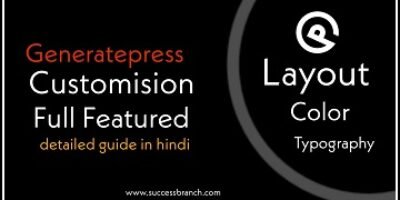Generatepress theme me Author box बिना प्लगइन कैसे एड करे
यदि आपका ब्लॉग वर्डप्रेस पर है और आप Generatepress theme use करते है तो ये पोस्ट आपके लिए है क्योंकि इसमें हमने बताया है बिना प्लगइन के author box Generatepress me kaise add kare
Blogging me खास कर वर्डप्रेस प्लेटफॉर्म पर बने ब्लॉग पर सबसे ज्यादा इसतेमाल होने वाला theme Generatepress hai ye free or premium dono ke लिए उपलब्ध है जिससे इसके यूजर बहुत ज्यादा है क्योंकि ये lightweight थीम है जिससे यूजर ज्यादा – से -ज्यादा इसे यूज़ करते है
मैंने इंटरनेट पर generatepress से रिलेटेड पोस्ट हिंदी मे सर्च किया लेकिन मिला नहीं क्योंकि generatepress यूजर ज्यादा है इसलिए उन सभी हिंदी यूजर के लिए ये पोस्ट लिख रहा हूँ
Generatepress Author Box kaise add kare
यहाँ मै बिना प्लगइन के ऑथर बॉक्स कैसे ऐड किया जाता है उसके बारे मे बताऊंगा यदि आप प्लगइन से ऐड करना चाहे तो ऑथर बॉक्स plugin Type करके सर्च करें ढेर सारे प्लगइन आपको मिल जायेंगे
Add Author box single post in generatepress
1.आप वर्डप्रेस मे लॉगिन करें और User >> Your Profile >> पर विजिट करें यहाँ About bio मे वो लिखें जो ब्लॉग के ऑथर बॉक्स मे दिखाना चाहते है उसके बाद Update पर क्लिक करें
2. अब नीचे दिए गए कोड कॉपी करें और इसे Appearance >> theme editor >> Single.php के अंदर Peste कर के अपडेट कर दे
| <div id=”author-info”> <div id=”author-avatar”> <?php echo get_avatar( get_the_author_meta(‘user_email’), ’80’, ” ); ?> </div> <div id=”author-description”> <h3><?php the_author_link(); ?></h3> <?php the_author_meta(‘description’); ?> </div> </div> |
अब इस ऑथर बॉक्स को डिज़ाइन करना है जैसे की Hight Width, Background color etc.. इसके लिए आप नीचे दिए गए Css को कॉपी करें
| #author-info { float: left; padding: 20px;background-color: #f0f0f0; margin-bottom:10px; -moz-border-radius: 5px;border-radius: 5px;} #author-info .avatar { position: relative; top: 0; left: 0; float: left; } #author-description { margin-left: 100px; } #author-description h3 { margin-top:0px;margin-bottom:10px;} |
3. और Appearance >> Customise >> Additional Css >> के अंदर कोड peste कर दे
Customision : आप Css कोड मे hight Background Color etc.. Responsive बना सकते है
Finally ; Publish कर दे
इस तरह से आप बिना प्लगइन के generatepress theme मे ऑथर बॉक्स ऐड कर सकते है इसके अलावा यदि आपको ये ऑथर बॉक्स पसंद ना आये तो आप दूसरा ऑथर बॉक्स try कर सकते है इसका डेमो आप मेरे ब्लॉग मे देख सकते है ये वाला मै खुद यूज़ करता हूँ
Add Author box below Content in generatepress
1.पहले नीचे दिए गए कोड को कॉपी करें और इसे Appearance >> theme editor >> Function.php के भीतर Peste कर दे उसके बाद Save/Update कर दे

| function wpb_author_info_box( $content ) { global $post; // Detect if it is a single post with a post author if ( is_single() && isset( $post->post_author ) ) { // Get author’s display name $display_name = get_the_author_meta( ‘display_name’, $post->post_author ); // If display name is not available then use nickname as display name if ( empty( $display_name ) ) $display_name = get_the_author_meta( ‘nickname’, $post->post_author ); // Get author’s biographical information or description $user_description = get_the_author_meta( ‘user_description’, $post->post_author ); // Get author’s website URL $user_website = get_the_author_meta(‘url’, $post->post_author); // Get link to the author archive page $user_posts = get_author_posts_url( get_the_author_meta( ‘ID’ , $post->post_author)); if ( ! empty( $display_name ) ) $author_details = ‘ About ‘ . $display_name . ‘ ‘; if ( ! empty( $user_description ) ) // Author avatar and bio $author_details .= ‘ ‘ . get_avatar( get_the_author_meta(‘user_email’) , 90 ) . nl2br( $user_description ). ‘ ‘; // Check if author has a website in their profile if ( ! empty( $user_website ) ) { } else { // if there is no author website then just close the paragraph $author_details .= ‘ ‘; } // Pass all this info to post content $content = $content . ‘ ‘ . $author_details . ‘ ‘; } return $content; } // Add our function to the post content filter add_action( ‘the_content’, ‘wpb_author_info_box’ ); // Allow HTML in author bio section remove_filter(‘pre_user_description’, ‘wp_filter_kses’); |
अब इसे डिज़ाइन करना है इसके लिए css यूज़ करना है
2. नीचे दिया गया Css Code कॉपी करें और Appearnace >> Customise >> Additional css >> के अंदर जाकर Peste कर दे
| .author_bio_section{ background-color: #f2f2f2; padding: 15px; border: 1px solid #ccc; } .author_name{ font-size:15px; font-weight: bold; } .author_details img { border: 1px solid #D8D8D8; border-radius: 50%; float: left; margin: 0 12px 12px 0; } |
Customision : Background Color,Author photo, add Width Set करें उसके बाद Publish कर दे
हो गया पोस्ट के नीचे ऑथर बॉक्स ऐड इस तरह से आप generatepress फ्री हो या प्रीमियम दोनों मे ऑथर बॉक्स लगा सकते है
इस तरीके से आप बिना प्लगइन के generatepress theme मे ऑथर बॉक्स लगा सकते है और ये बढ़िया भी है क्योंकि इससे आपके साइट के स्पीड मे कोई फ़र्क़ नहीं पड़ने वाला, तो यदि आप author box kaise add kare वर्डप्रेस मे पोस्ट की तलाश मे है तो ये पोस्ट आपके लिए बढ़िया है और उपयोगी भी तो इसे आपको जरूर यूज़ करना चाहिए
पोस्ट पसंद आये तो सोशल साइट्स पर जरूर शेयर