Hello friend aaj ke is post me hum baat karne wale hai custom email ko gmail app me setup kaise kare waise se to custom email setup karna bahut hi aasan hai lekin naye logo ke liye ye thoda muskil bhi hai lekin ghabraiye nhi is post me maine step – by- step custom email ko gmail me setup karne ke bare me bataya hai
Custom email hota kya hai ?
khud ke business name se banaye gaye email ko custom email kaha jata hai ye ek trah se premium hote hai or in emails ke liye monthly ya phir early basic per payment karna padta hai usse pahle thoda ye jaan lete hai ki free email or custom email me kya different hai
free email : abc@gmail.com
custom email : abc@.com
custom email me aapke brand ka jo naam hota hai uske email ke last me .com, .in jaise extension lage huye hote hai , jabki free email me abc@gmail.com ( gmail ) ka tag lag jata hai jo ki normal email lagta hai jabki business me her ek chij marketing ke liye proffessional hona jaruri hai
Custom email Smartphone me setup kaise kare ?
jaisa ki maine bataya ki custom email smartphone me gmail app me add karna bahut aasan hai, mai yaha hostinger per bane huye custom email ko gmail me add kakre bata raha hu, baki hosting ki bhi yahi process hoti hai custom email ko configure karne ki bas unke dashboard thoda- bahut badle hote hai
chaliye jante hai custom email ko gmail me setup karne ke bare me …
- sabse pahle apne smartphone me gmail app ko open kare PROFILE ICON per click kare or add another account per click kare
- yaha per aapko kai sare option dikhenge jaise ki google , outlook , hotmail ,and live ,yahoo ,office 365 , other etc.. lekin yaha aapko OTHER per click karna hai
- apna custom email ( abc@.com ) dale NEXT per click kare
- account type me Personal (IMAP) SELECT Kare
- email ka password dale Next per click kare
- Server name dale ( ye aapko hostinger email section me mil jayega jo kuch is trah ka hoga
imap.hostinger.com ) - server name pata karne ke liye hosting panel me login kare email account wale tab open kare Configuration setting per click kare yaha server name imap, smtp server etc.. mil jayega
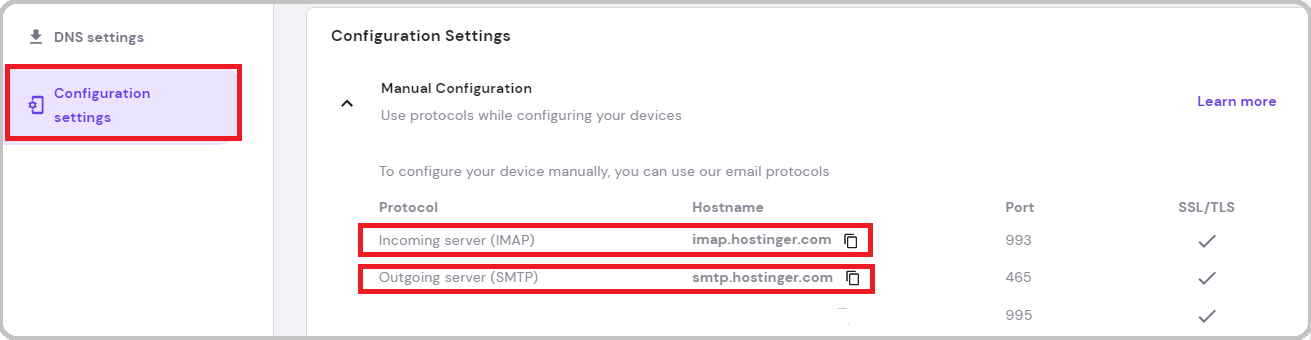
- server me imap.hostinger.com dale or next per click kare ,server validate hoga isme 2,10 second lagenge uske baad outgoing server setting karna hai
- outgoing server setting karne ke liye smtp server wale option me smtp.hostinger.com type kare security type SSL/TLS select kare ( waise yaha automatic SSL/TLS select ho jata hai nhi ho tab manaully select kare ) NEXT poer click kare
- isme aapko kuch nhi karna hai sirf next per click kare
- Display name ; email bhejne per kiska naam show karwana hai wo yaha dale uske baad next per click kare
Congrats ; aapke successfully custom email apne gmail me setup kar liya hai Gmail me profile icon per tap kar ke dekh sakte hai aapka custom email aapjko waha dikh jayega
Note; yaha bataya gaya process hostinger se setup karne ke bare me bataya gaya hai other custom email ke dashboard me kuch isi trah se hote hai or unka setup process bhi kuch isi trah ka hota hai so ghabraiye nhi aap shanti se kare setup ho jayega is trah se aap unlimited custom email apne gamil app me add kar sakte hai
is post se related koi paresani ho ya sawal ho to aap hame comment ke madhayam se bata sakte hai iske alawa aap apna kimati feedback bhi de sakte hai
ummed hai aapko hamara ye post custom email gmail app me setup kaise kare pasand aaya aapko lage ki ye post wakai me upyogi hai to ise social sites per jarur share kare.




