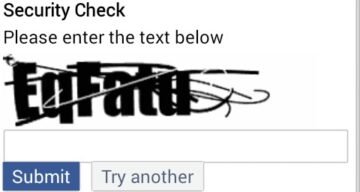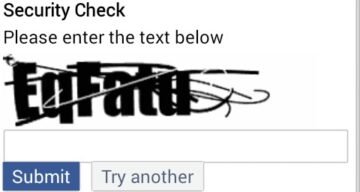Hello friends आज के इस पोस्ट में हम बताने जा रहे है Facebook से High power Dofollow Link कैसे बनाए इससे पहले मैने बताया था कि Backlink keya hai Backlink हमारे ब्लॉग Website के लिए क्यु जरुरी है और।Backlink कितने Type के होते है
और आज से पोस्ट मे बताएंगें facebook se High power dofollow link kaise बनाए
Facebook से Backlink कैसे बनाते है ये Blogger को पता होता है but New ब्लॉगर को पता नही होती है Backlink keya hai हमारे बेवसाईट के लिए Backlink kitna inportant है
Dofollow Backlink Search Engine में आपकी website की Rank Grow करने में आपकी Website blog की मदद करती है और Search Engine से Better Result recive होता है और आपके ब्लॉग की traffic बढ़ना Start हो जाता है Blog ko Search Engine में high Rank improved करने में Backlink सबसे Important होता है और एक सफल ब्लॉगर बनने के लिए अपने ब्लॉग को सफल बनाना जरुरी है और ब्लॉग को सफल बनाने के लिए ब्लॉग का Backlink बनाना जरुरी है
Backlink.keya hai
ये मै बता चुका हुँ फिर भी Short में बता रहा हुं ताकी आपको समझने में आसानी हो
Backlink EXternal Link होते है जो एक Website से दुसरे Website के रिलेशन बनाते है other Website से आपकी Site पर विजिटर आना जैसे – की मेरे Website पर आपके website का लिंक Add है और विजिटर उस लिंक पर क्लिक करके आपके Website blog पर विजिट करता है तो उससे आपको मेरे Website का Backlink मिलेगा और इससे आपके Blog website की Traffic increase होगीं इसे Backlink कहा जाता है
अब हम जानेंगे की Facebook Se high power Dofollow backlink कैसे बनाते है
FACEBOOK से High power Dofollow.link हमे क्यु मिलेगा आपको मालुम होगा कि facebook World का सबसे No.1 Social Site है जिसके CEO mark Zukerburgne है और उन्होने Facebook को 4 फरवरी 2004 को लांच किया और Facebook.के युजर Young से लेकर oldman सभी है All world में facebook Third Quarter – Report के अनुसार दिसम्बर 2017 तक 241 मिलियन युजर है
FACEBOOK SE HIGH POWER Do FOLLOW BACKLINK KAISE BANAYE JANIYE HINDI ME
Step.1 Facebook में Login करे
Step.2 profile पर क्लिक करें
Step.3 About पर क्लिक करे
Step.4 Website Edit पर क्लिक पर क्लिक करे
Step.5 अपने blog Website का नाम डाले
और Add पर क्लिक करें
Step.6 अब Security Code जो Image में जो दिखेगा उसे बॉक्स मे डालकर Submit पर क्लिक करे
हो गया facebook में आपका website add facebook se high power dofollow Backlink बनाए उम्मीद करता हुँ ये पोस्ट पसन्द आया होगा पसन्द आए तो Social media me Share जरुर करेे ।