बताने जा rahe है Blogger पर बने blog me Custom Ads. Txt कैसे or क्यू ऐड करें
लिए ये बहुत ही important setting
है अभी google एडसेंस ke नया update
ke बाद एक notifaction Show हो रहा
Hai “Earnings at risk – One or more of your ads.txt files doesn’t contain your AdSense publisher ID” warning?” बहुत से न्यू blogger जो adsense यूजर है
Unhe ye नोटिफिकेशन adsense
ke homepage पर Show हो रहा
है or iss कारण एडसेंस earning भी
लो हो रही है आज ke इस post मे
हम इस error को कैसे फिक्स करें
Ye जानेगे
Custom Ads.Txt keya है ?
अगर हम आपको sidhe शब्दों me बताये तो Ads.Txt website owner ke एडसेंस ka ही एक chota सा कोड hota है जिसकी मदद से कोई भी ads owner के website pr दिखाया जाता है Ads.Txt झुठी ads प्लेसमेंट प्रोटेक्शन और बहुत से blogger का कहना है की उनके blog पर अच्छा ट्रैफिक आ रहा है और ads पर click भी हो रहा है लेकिन earning नहीं हो रही है या फिर earning low हो रही है इसका कारण Custom ads.Txt को apne blog मे add ना करना हो सकता है अगर आपने एडसेंस के लिए अप्लाई blogger dashboard से किया था तो blogger automatic ads.Txt को update कर देता है आप चेक करने के लिए blogger के dashboard > Setting >Search perference पे click करें uske बाद नीचे ads txt पर click कर के देख sakte है बॉक्स me code है ya नहीं अगर add नहीं है तो चलिए हम जानते है की……
blogger me Custom ads.Txt kaise add करें
Step.2 Blogger dashboard me लॉगिन करें उसके बाद सेटिंग पर click करें सेटिंग पर click करने के बाद Search perference पर क्लिक करें उसके बाद निचे montization के निचे ads.Txt होगा अगर पहले से आपने ऐड kiya है तो इनेबल होगा अगर aapne ऐड नहीं kiya है तो disable होगा disable पर क्लिक करके इनेबल slecet करें

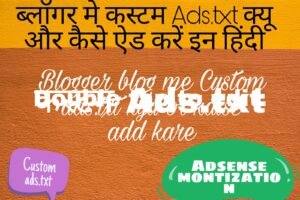



Bahut shandar ads.txt ke bare me achi jankari shere kari h
धन्यवाद आप हमारे साथ जुड़े रहे